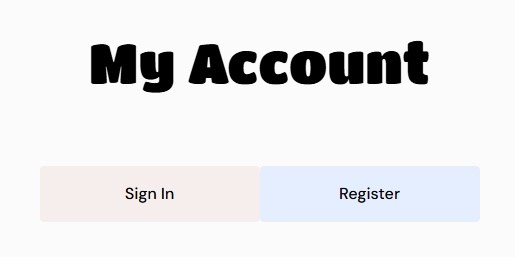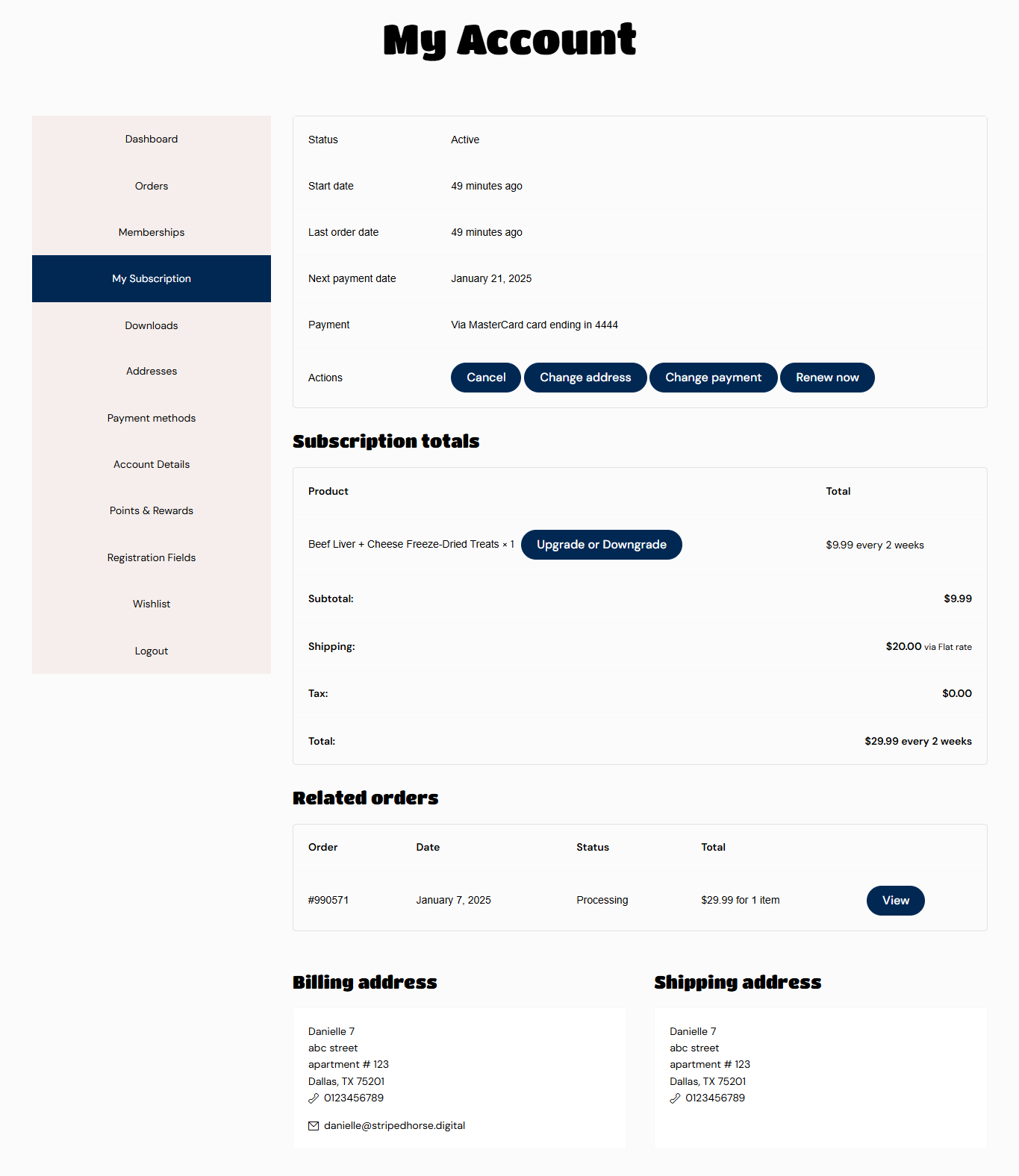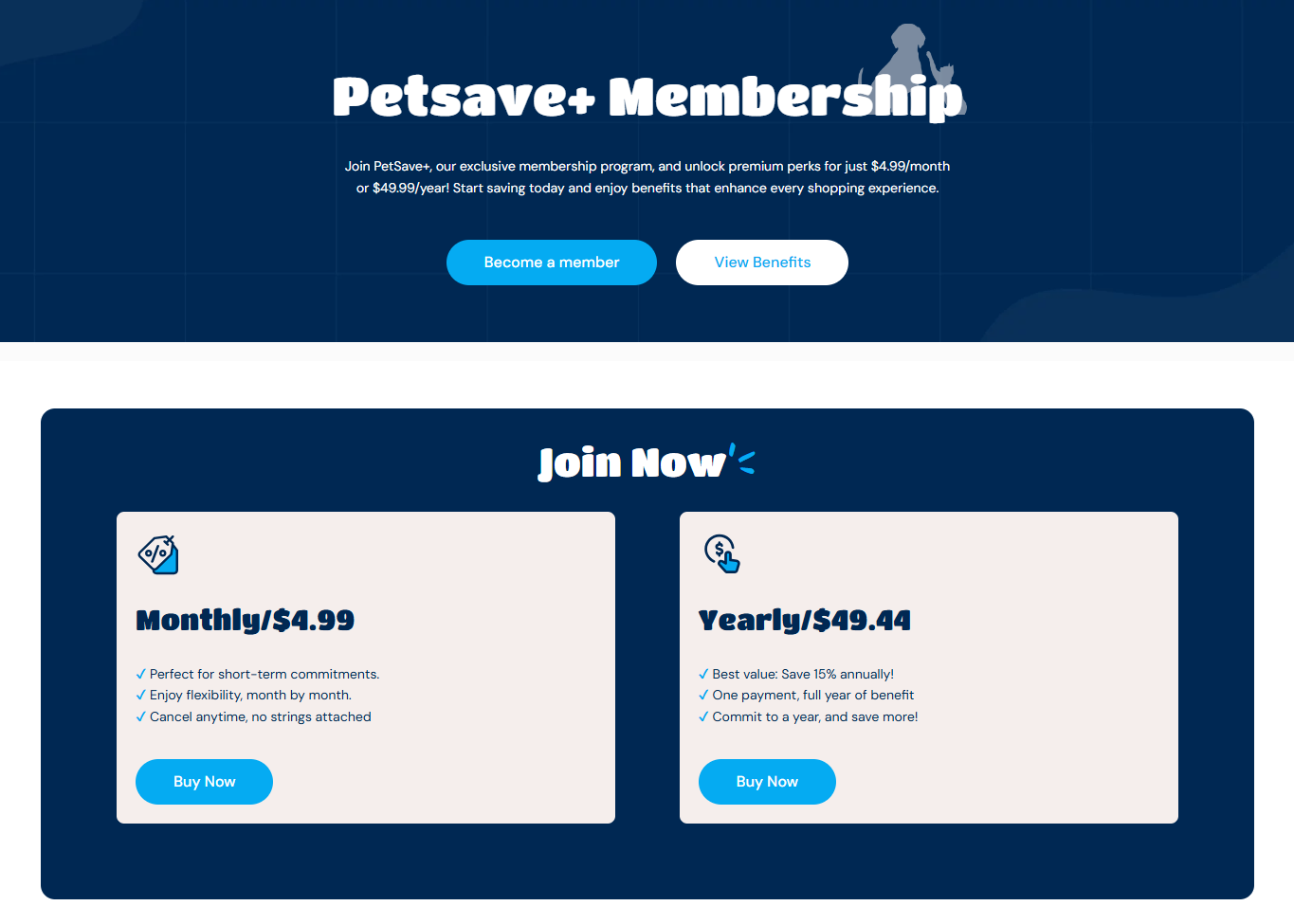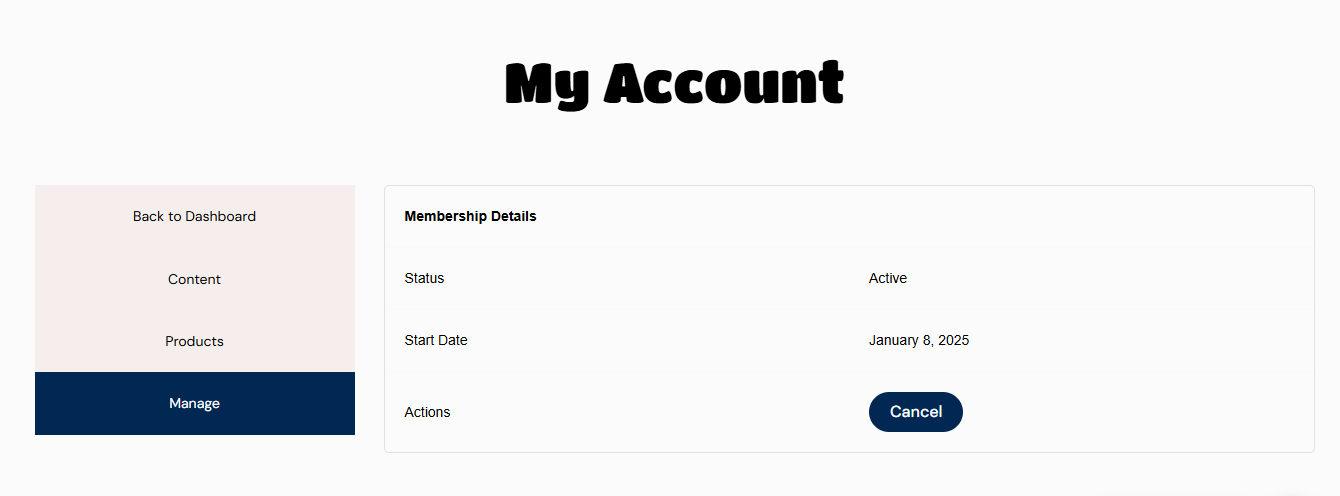Subscriptions & Memberships
2: Manage Your Subscription
Follow these steps to manage your subscription:
Subscription Status: View the current status of your subscription, including your next payment date and payment method.
Manage Subscription:
- Cancel Subscription: If you wish to cancel your subscription, simply click the “Cancel” button.
- Change Address: Update your billing or shipping address by clicking the “Change address” button.
- Change Payment: To update your payment method, click on “Change payment.”
- Renew Now: If you’d like to renew your subscription manually, click the “Renew now” button.
Subscription Details:
- Product: View the items included in your subscription, such as “Beef Liver + Cheese Freeze-Dried Treats.”
- Upgrade or Downgrade: Use the “Upgrade or Downgrade” button to change your subscription product or frequency.
- Total: See your current subscription price, including shipping and tax.
Related Orders: View your most recent orders that are related to your subscription.
3: How to Manage Your Petsave+ Membership
1. Purchase Membership
- Go to the Petsave+ Membership page.
- Choose a plan:
- Monthly Plan ($4.99): Flexible, pay every month.
- Yearly Plan ($49.44): Save 15% with a one-time annual payment.
- Click on the “Buy Now” button under your preferred plan.
- Complete the checkout process.
- Log in to your account and go to the My Account section.
- Navigate to the Memberships > Manage tab in the sidebar.
- Under Membership Details, locate your active membership.
- Click the “Cancel” button to stop your subscription.