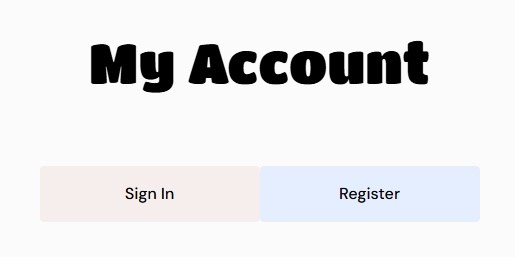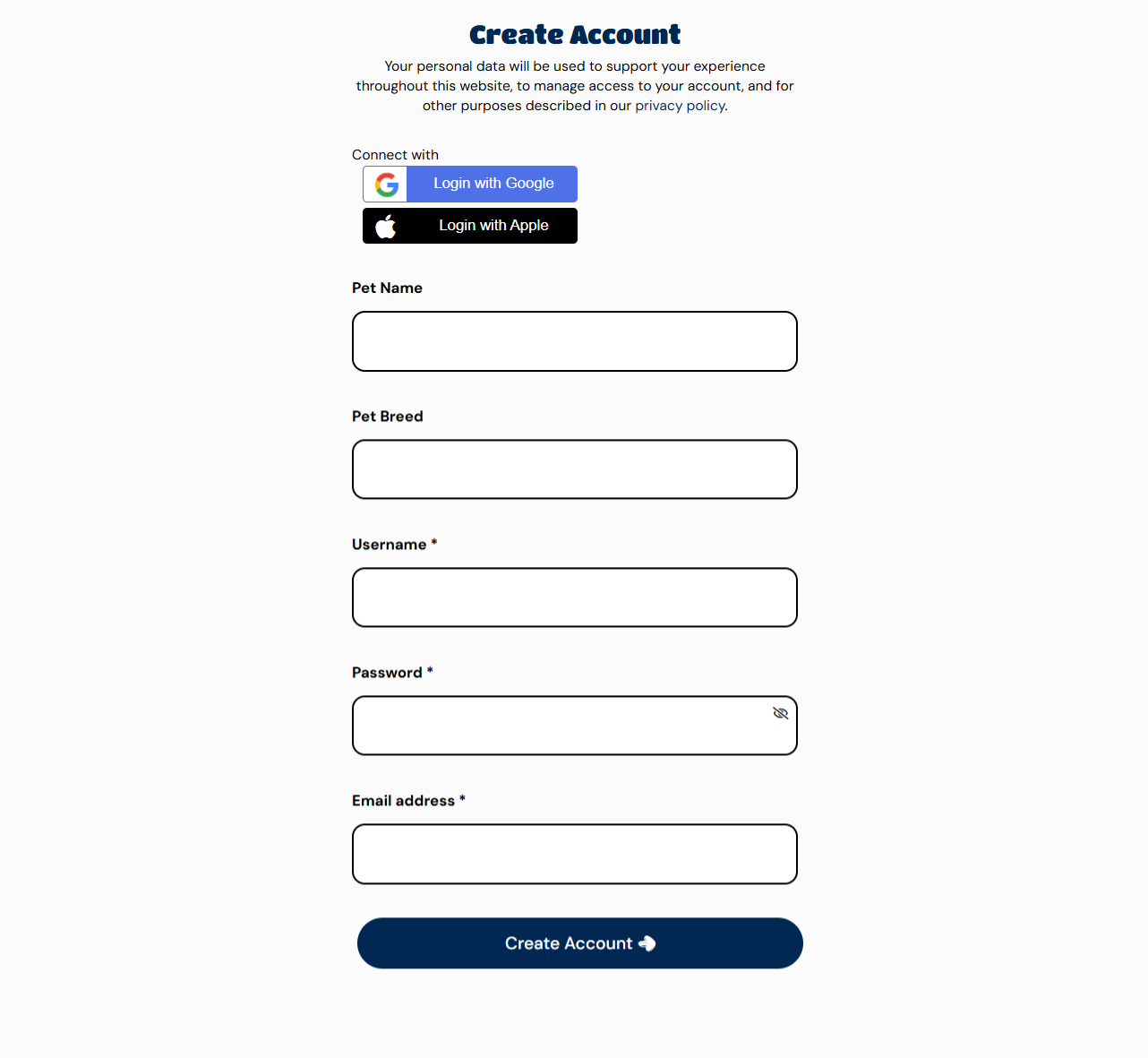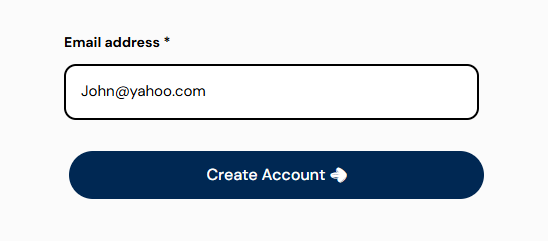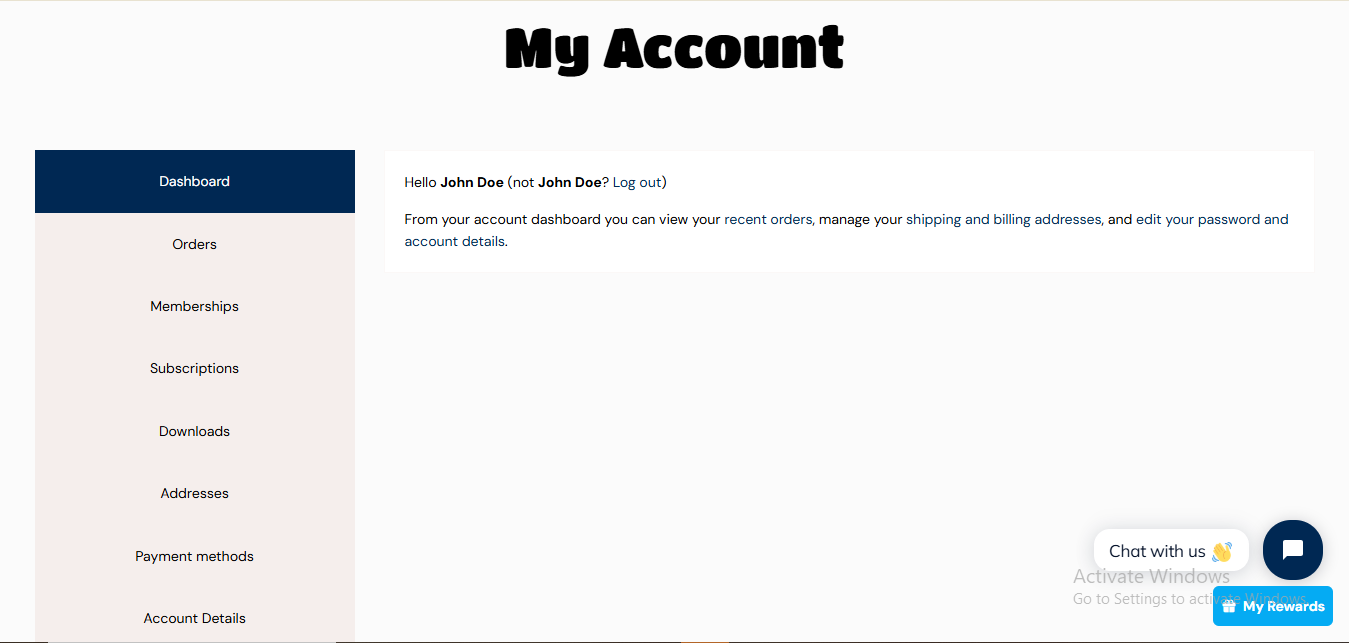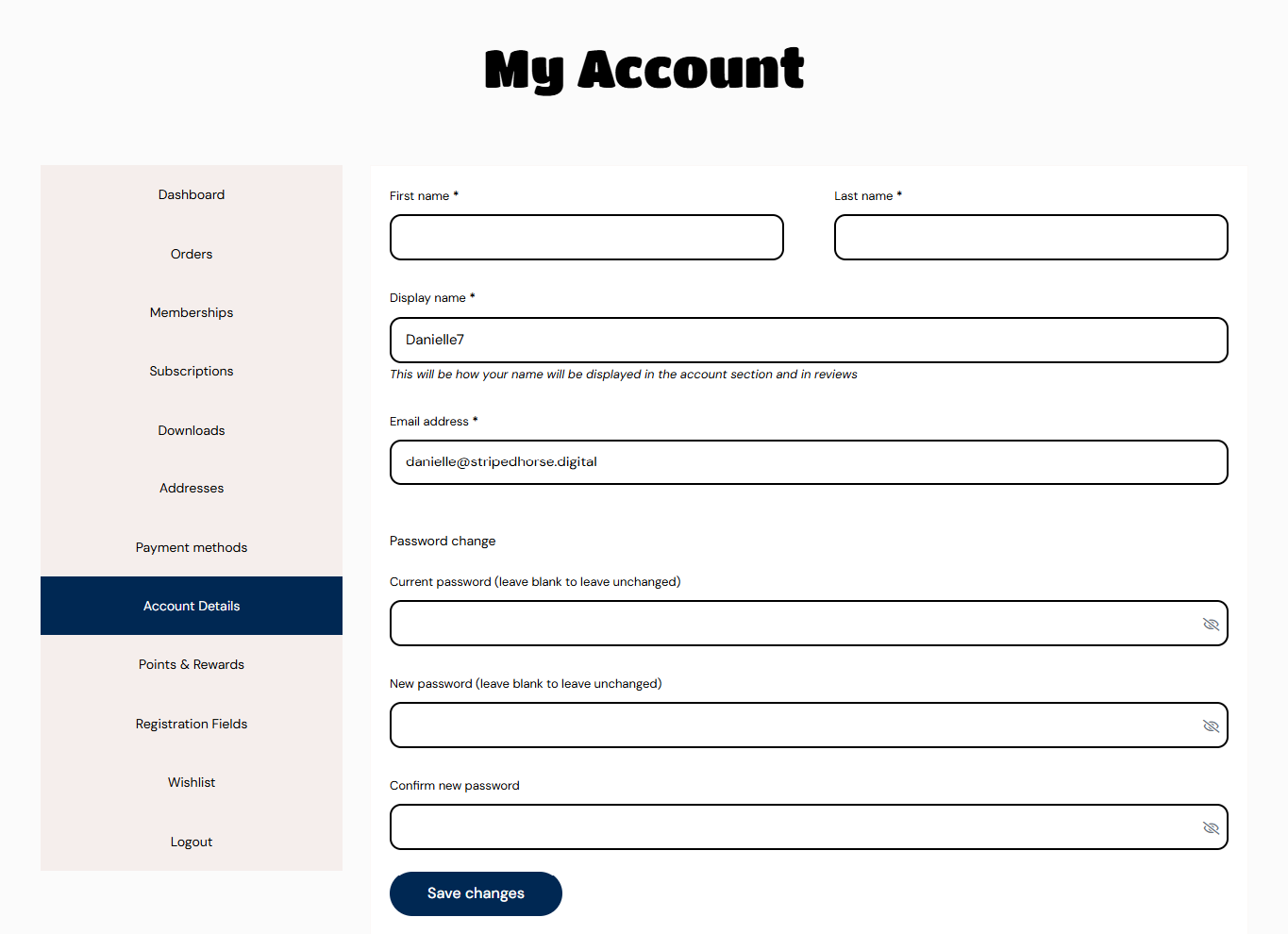Account Creation
1: Access the My Account Page
Go to the My Account page on our website.
- Click Register to create a new account.
- If you already have an account, click Sign In.
2: Fill Out the Required Details
You can sign up using your Google or Apple account. If not, just fill out the form below with the basic details:
- Pet Name: Enter your pet’s name in the first field.
- Pet Breed: Specify your pet’s breed (e.g., Labrador, Persian Cat).
- Pet Birthday: Click the calendar icon to select your pet’s birth date or type it in the format MM/DD/YYYY.
- Username: Create a unique username for your account.
- Password: Create a strong password for your account. Ensure it’s secure by including a mix of uppercase letters, lowercase letters, numbers, and special characters (e.g., P@ssw0rd!).
- Email Address: Enter your active email address where you can receive notifications and updates.
5: Edit Your Account Details
- First Name: Type your updated first name in the given field.
- Last Name: Update your last name if needed.
- Display Name: Change your display name, which will appear on the account section and in reviews.
- Email Address: Enter a new email address if you want to update it.
- New Password: Enter your current password, type your new password, and retype it to confirm in the respective fields.
- Save Changes: After making all the necessary changes, click the “Save Changes” button at the bottom of the page.
- Confirmation Message: A confirmation message will appear once your updates are saved successfully.